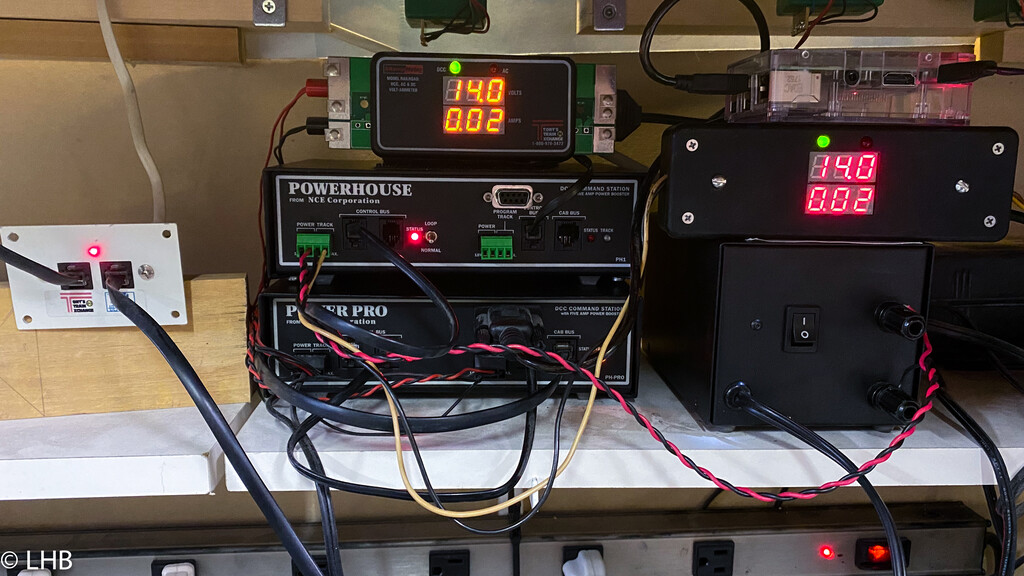Introduction
From the moment I heard about DCC I was very interested in it. In 2000 I made the decision to switch the Dombås layout to DCC. At that time there was an annual show in Rosement, IL, where all the modeltrain manufacturers would show their products. This allowed me to 'play' with the various DCC systems. I ended up selecting the
North Coast Engineering (NCE) Power Pro system. It is known to be a very user friendly system.
This system is now in use for almost 20 years and without any problems. NCE has issued two software upgrades (NCE Software Upgrade) and that kept the system up-to-date with current technology. I also installed the NCE wireless system and have two Pro Cab throttles that are wireless, which allows for very easy walk-around-control.
A few years ago I was able to buy a used NCE system with many parts for a very low price. This has allowed me to expand the system and try out many of the different throttles.
NCE setup at my layout
The NCE Power House Pro system consists of a small box which houses the
booster and command station and a controller, the
ProCab. The original setup (in Lisle) can be see
here. The current setup consists of two systems, one is the booster and command station, of the second unit only the booster is in use.
Both booster are connected to a RRampMeter. This shows the track voltage (13.9V). The layout is split in two districts (upper level and lower level) and both have separate booster. This is overkill but I had the systems and I wanted to get some experience with multiple boosters.
On top of the right RRampMeter you can see a little plastic box. This contains the RaspberryPi that is a JMRI access point. See
JMRI RPi for all the details. This allows for connecting WiThrottle based throttles. I typically connect an old iPad with a VNC viewer so I can run some of the JMRI NCE tools.
Throttles
Controlling trains is done using throttles. I have a collection of throttles and many I actually don't use actively but I got this as part of the earlier mentioned second hand purchase. At the moment of writing I typically use the Cab06 for switching, the ProCab for electric mainline runs and the ProtoThrottle for anything mainline diesel (Di3 & Di4).
See NCE Cabs for more info on NCE throttles.
NCE calls these smaller throttles the engineering cabs. I purchased a Cab04 very early on and it is great for switching. Later on I got another Cab04, this time with an encoder. The Cab02 is a very simple throttle and I never used it. The Cab06r (right) is a radio cab and is what I currently use for switching. I was able to get this very cheap on eBay.
NCE is known for the 'hammerhead' throttle. I have three versions. The first is the PowerCab, which I use on my standalone programming track (see below for more details). The most right ProCab is my original ProCab and it has the radio installed by myself (when NCE still had the self-install units). The middle ProCab came from the previously mentioned NCE sale and it went to NCE for servicing and as part of that the radio has an internal antenna.
There are two other ways to control trains on the layout. Any WiThrottle enabled device will work because of the JMRI Access Point. I don't use this regularly but I've looked at the various mobile apps on both Android and iOS and tried them out.
The
ProtoThrottle on the other hand is the main way to control the mainline diesel locomotives on the layout.
Addressing scheme
The 4 digit addressing scheme that I use, uses the last four digits for a locomotive number. For locomotives with a computer number, like used in Germany, I won't use the computer control number. Here are some examples.
Note that I use leading zeros in the addresses. For the NCE system this means it is a four digit address. See Loco Address Confusion.
|
DCC address
|
Locomotive number
|
|
3630
|
Di3.630
|
|
2165
|
El14.2165
|
|
0101
|
101
|
|
3111
|
333 111-3
|
Programming
When I started to use a computer for decoder programming. I use both JMRI and the ESU LokProgrammer, I create a separate programming track. To make it look nice I use Roco Line code 83 track. The picture on shows the overall setup, which is built around an NCE PowerCab with USB connector to connect to a computer.
Resources
Created: 2002-07-22, update: 2021-10-23