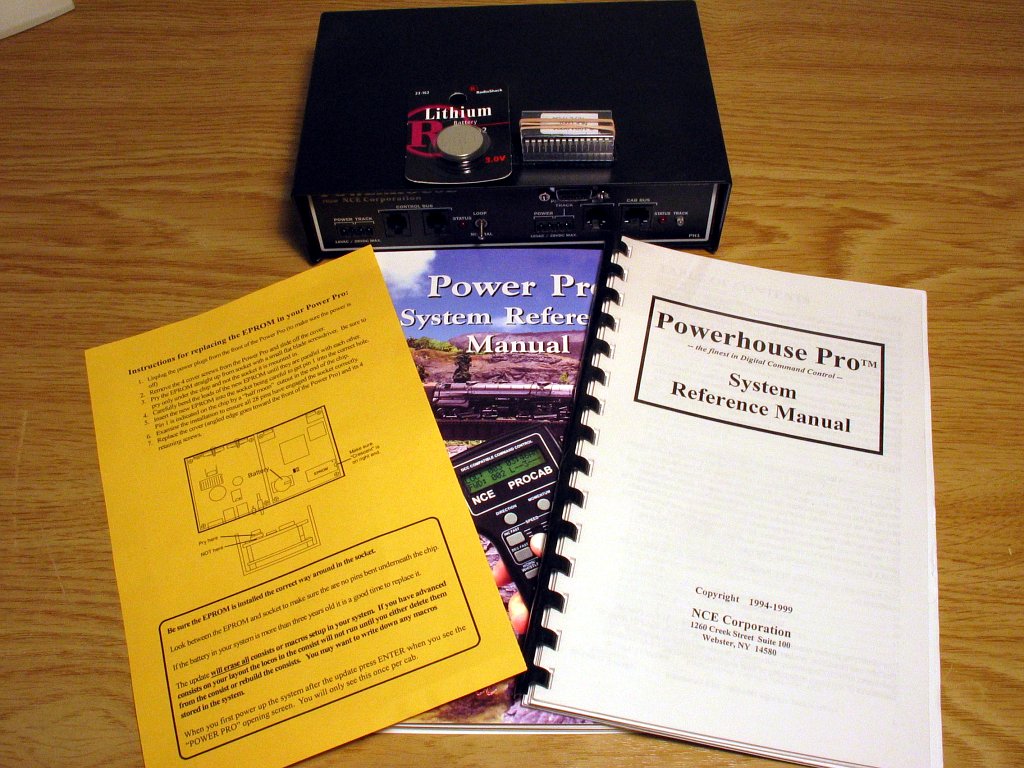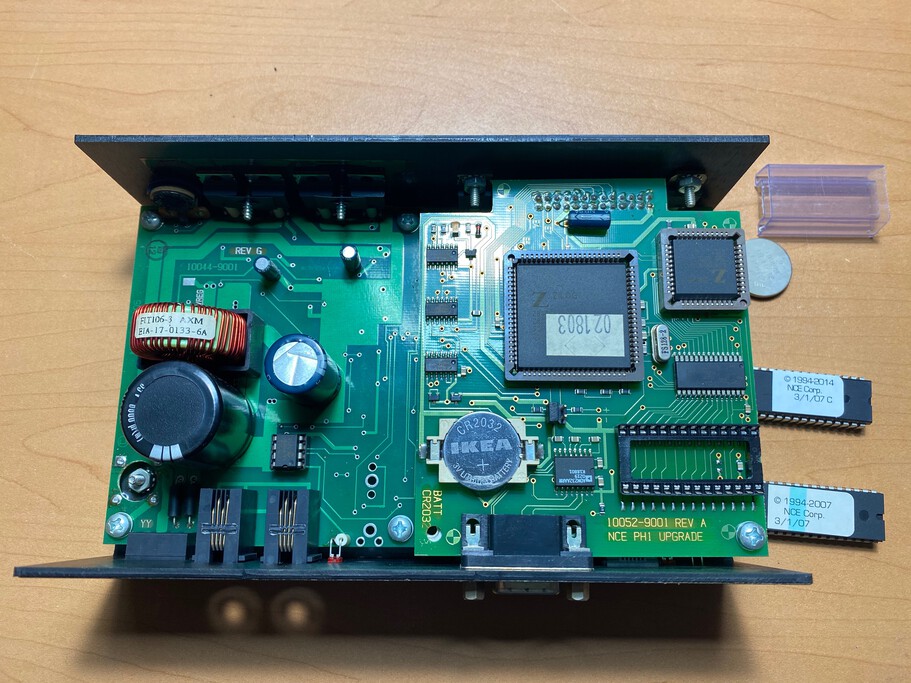Installing a new EPROM in a NCE Powerhouse Pro system
NCE released a new version of the system software for the Powerhouse Pro. The update was released in two versions, with or without a system manual. I ordered the version with a new system manual.
The picture shows the system unit on the top. In front from left to right. The update instructions, the new system manual and the old system manual.
The software update is a released as a new EPROM that needs to be installed in the system unit.
The instructions recommend to replace the internal battery as well. Here the new batter and EPROM.
According to the update instructions the ProCab should show "POWERPRO" when it is first powered up
with the new software. The update was successful, here the message on the ProCab.
Later upgrades
Since the release of the 2004 software upgrade (as described the pictures), NCE has kept upgrading the system. This photo shows the upgrade from the 2007 to the 2007C version. The 2007C version addresses an issue with tbe Cab06 throttle.
More information about all the software versions can be found at the PowerPro software section of Mark Gurries NCE pages.